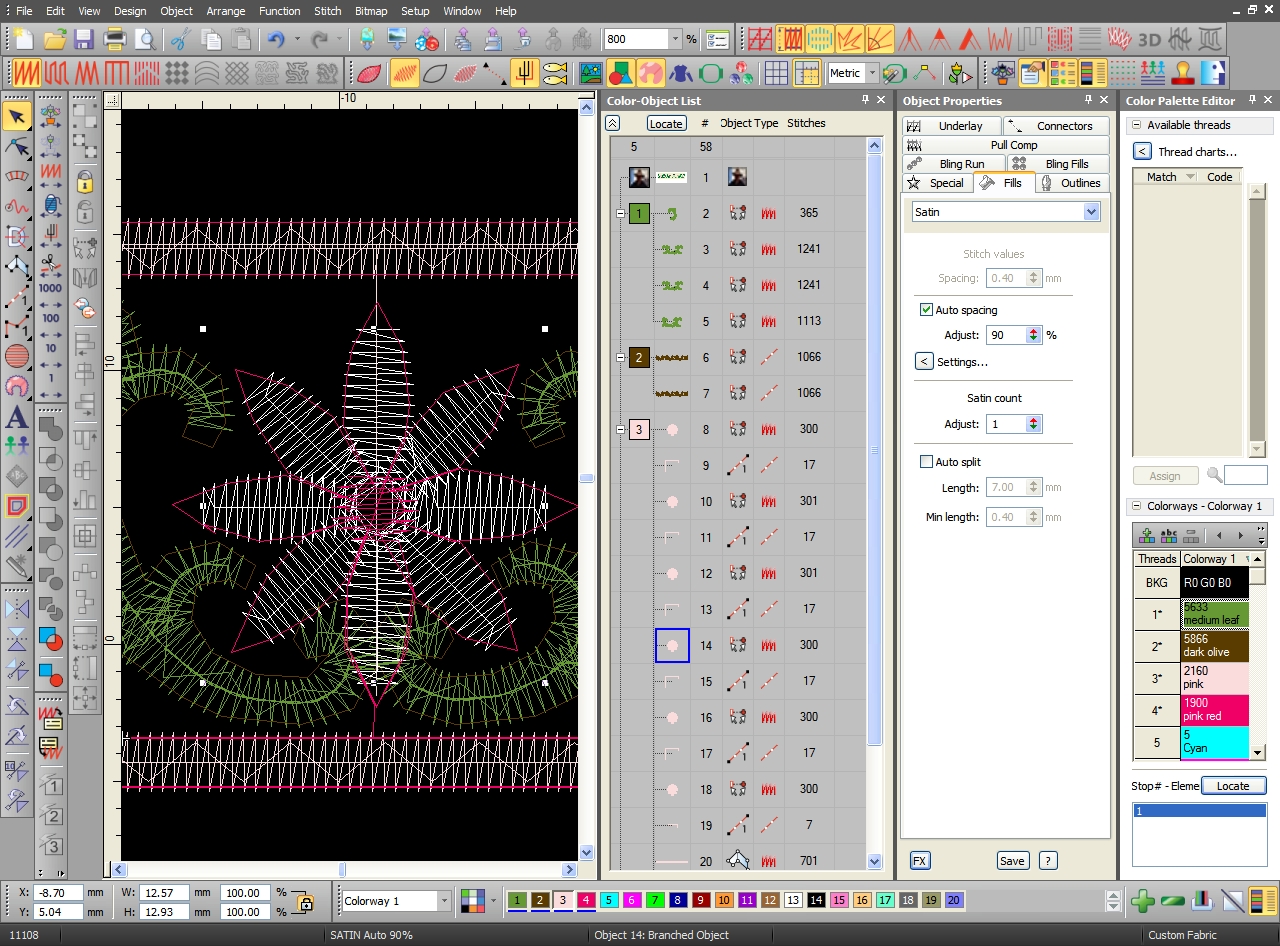
My latest Ghost in The Embroidery Machine post for MrXStitch is entitled Digitizing for Non-Digitizers – 4 Basic Editing Skills to Save Designs. In this post, I give some brief details on why embroiderers of all stripes should have these particular 4 skills under their belts to keep production running and give them a little independence, even if they never intend to digitize for themselves. As you can guess, kerning is on the list; I hate to see an awesome piece of custom embroidered apparel with a lazy, badly-kerned name. So many people do great work with digitizing and fall short on the basic type that refining text came in at number 1 on my list.
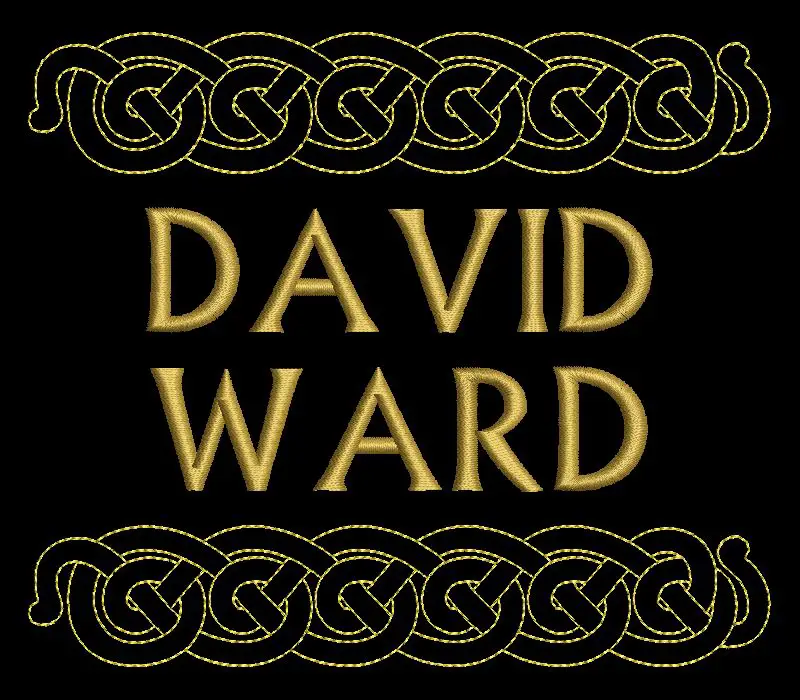
This name should not read “Duh . . . Vid W’uh . . .Ard.”
Without further ado, here are the four skills I think are indispensable to learn, if your software allows:
- Refining Lettering
- Measuring Density
- Adjusting Compensation for Pull and Push distortion
- Adding or correcting underlay
To get all the details about why I believe you should learn these skills as well as a little detail on how each task is done, check out the full blog post over at MrXStitch. Even if you never even wanted to make a design of your own or to dither with the details of digitizing, these skills can really make your day.






LEAVE A COMMENT